360-degree video that simulates dangerous situations

We tried filming in all directions using a 360-degree camera and it revealed things we hadn’t seen before. Let’s think about traffic safety with two scenes.

The Car Crash
The disastrous interior of a crashed car!
That’s why seat belts were needed

The Submerged Car
The car is in the water!
The terror of the approaching water and how to deal with it

Expressway edition
simulation of fear when car speed past

The Car blind spot
What kind of things are hidden in the blind spots of a car while driving?
What is 360-degree video?
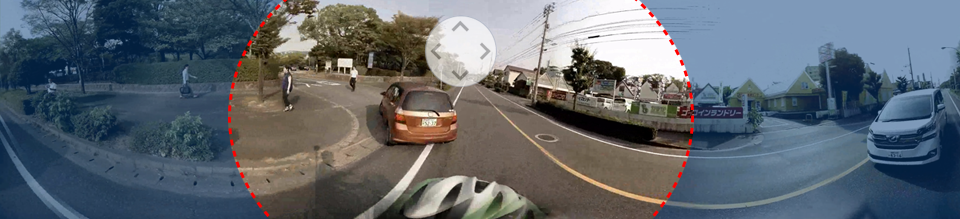
360-degree video is... filmed using a special camera that can shoot in all directions.
A normal camera can capture little more than a person’s field of vision (what’s inside the red dotted line on the photo), but this camera can shoot front and back, left and right, up and down all at the same time. Because of this, you can have a simulated experience that resembles the perspective of a person actually there by freely moving around the screen’s visual point during replay.
Here’s some tips! Watching 360-degree video
First watch without changing the perspective
Replay the video facing forward without changing the perspective, from beginning to end. Think about what the situation is and what is dangerous.
Freely change the perspective!
Next, let’s try changing the perspective to the sides and the back. Stop at certain points to check your surroundings.
VR goggles
If you have VR goggles, using them will allow you to enjoy the video with more realism.
Requirements to watch the video

All the videos introduced on this page are uploaded to YouTube. Make sure there is a 360-degree video mark at the top left of the video reply screen. You need the following environment to watch a 360-degree video on YouTube.
*The mark to the left is shown in the top left of the video.
If watching on a computer
Please use Microsoft Edge, Google Chrome, Mozilla Firefox (latest versions) or some other browser that supports 360-degree video.
If watching on a mobile device (smartphone etc.)
・Please use an app or browser that supports YouTube.iOS apps / Android apps
Precautions
It might not be possible to properly replay 360-degree video even with the above browsers or apps installed, depending on the device environment in use.
Since 360-degree video involves receiving large volumes of data, replay might not be smooth depending on your connection.
When watching on a mobile device, please use a flat-rate service or Wi-Fi. Be careful as you might incur large charges depending on your device’s fee settings.
When watching video using VR goggles
The videos introduced on this page support the use of VR goggles, but it is possible that you may feel unwell, become dizzy, and become “VR sick” while watching.
Take care not to become sick when watching video using VR goggles.
Moreover, the use of VR goggles may also be detrimental to children’s health. Make sure to check the device’s age restrictions and precautions beforehand.